- This tool lets you view, filter and download the clips of any Twitch account.
- You can also find all Twitch Clips by game.
- You can filter clips by creation date, game, creator, title and view count.
- You can download multiple clips at once by following this guide
-
- 1. Install the DownThemAll browser extension
- 2. Filter your clips so only the ones you want to download are displayed on the page
- 3. Right click on the page and open the DownThemAll extension window
- 4. Select "Videos" in the filter options and then click "Download" to start downloading them all
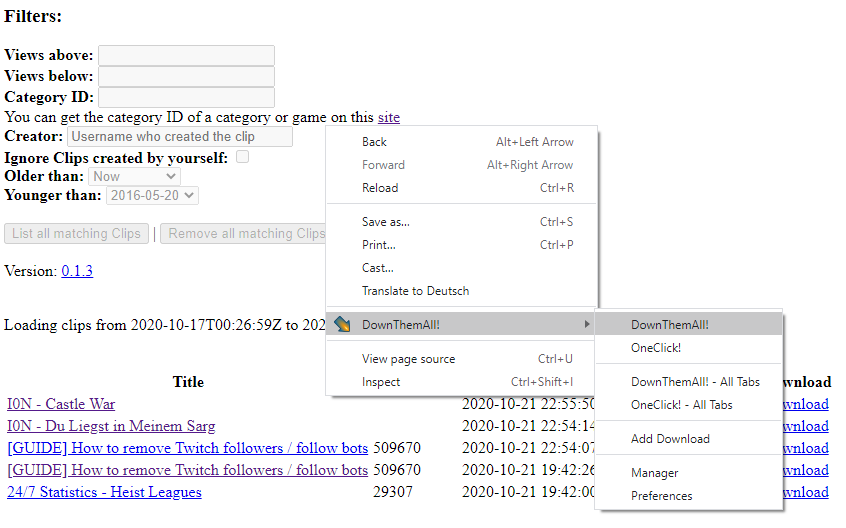
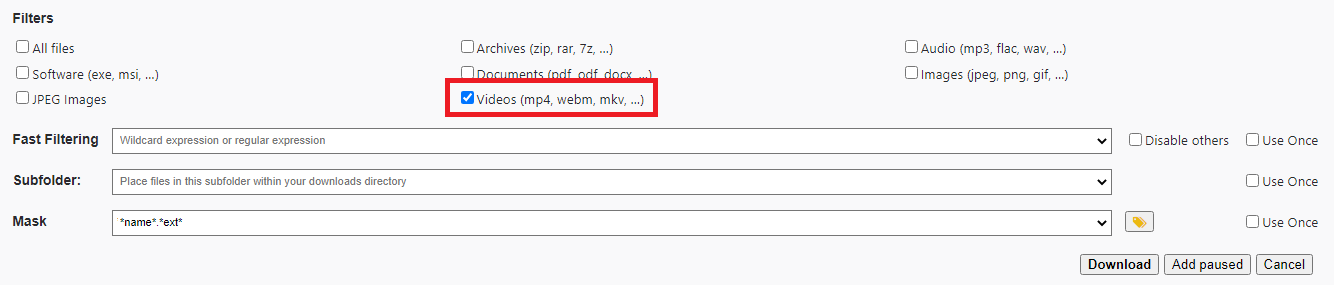
- Got ideas or suggestions to improve this tool? Let me know @CommanderRoot@mastodon.social, @commanderroot.bsky.social or open a Github issue

Loading ...